If you have a Windows Service that displays GUI elements in the isolated Session 0, then you know how frustrating it can be to work with Microsoft’s Interactive Services Detection Dialog. It pops up constantly, screaming for attention on the task bar, yet when you dismiss it by clicking on the “Ask me later” button, it goes away and is nowhere to be found when you actually need it. Very annoying!
After hours of irritation, we decided to do something about it. Our new (and completely free) Switch To Session 0 utility resides quietly in the task tray and quickly transports you to Session 0 when you double click it. And even better, it can help you banish the Interactive Services Detection Dialog forever (well, almost).
Click here to find out more about Switch To Session 0. As always, feedback is appreciated.

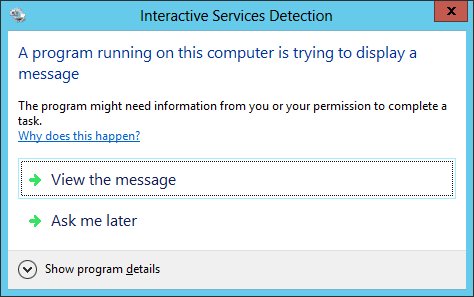
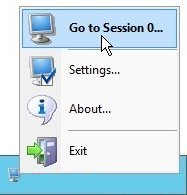
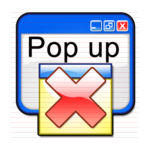


This tool is just what I need. I found that my interactive service no longer accessible in 2008. And this tool just makes everything I need. Thank you ery much! I wish I found you yesterday when tried to swithc service from session 0 to session 1 )