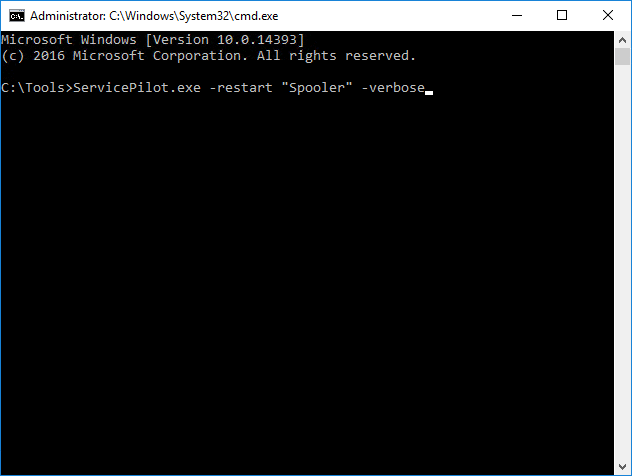|
|
Version
3.0 336 KB EXE |
|
|
Our free alternative to NET and SC reliably starts/stops/restarts Windows Services from your batch files and scriptsHow to Use ServicePilot: The Command-line Interface
ServicePilot.exe <-start|-stop|-restart> [-wait <sec>] [-warmup <sec>]
[-noforce] [-computer <name>] [-args <params>]
[-verbose] [-retry <times>] <service-name>
where:
-start Start the service.
-stop Stop the service.
-restart Restart the service.
-wait <sec> Wait for at least <sec> seconds before giving up
or taking action. When stopping a service and it
does not transition to the Stopped state in <sec>
seconds, the service's process will be forcibly
terminated (unless the -noforce option has been
specified). When starting and the service does
not transition to the Running state in <sec>
seconds, the operation will fail.
If not provided, the default value is 120
seconds.
-warmup <sec> After starting the service, wait for <sec>
seconds before declaring the operation
successful. That is, if the service stops within
<sec> seconds of starting, the operation should
fail.
-noforce When stopping the service, do not try to forcibly
terminate the service's process if all else
fails.
-computer <name> Instead of working with the local computer, work
with the service on the computer with name (or IP
address) <name>.
-args <params> Pass the given set of parameters when starting
the service. Separate each parameter with a
space. Be sure to quote the entire set of
parameters!
-verbose Produce verbose output.
-retry <times> Retry the operation up to <times> times in the
face of failure. If not provided, the operation
is tried once. Note that when used with the
-wait flag, the entire operation can take up to
<sec> x <times> second(s) to complete.
<service-name> The name (or display name) of the service.
Please be sure to enclose the name in quotes
if it contains at least one space.
Note: using the service name is more efficient.
Upon completion, the exit code is 0 if the operation completed successfully and 1 if it did not. You can access that exit code via the standard ERRORLEVEL variable. Using ServicePilot: Three Real-World Examples
Why use ServicePilot instead of NET START/STOP?NET.EXE will happily start or stop a service but it falls short of ServicePilot in a couple of areas:
Why use ServicePilot instead of SC START/STOP?SC.EXE will also handle starting and stopping a service, but it has some shortcomings as well:
What else would you like ServicePilot to do?We are constantly improving our software. Please get in touch and let us know how we can do better! |
More InformationDownload |