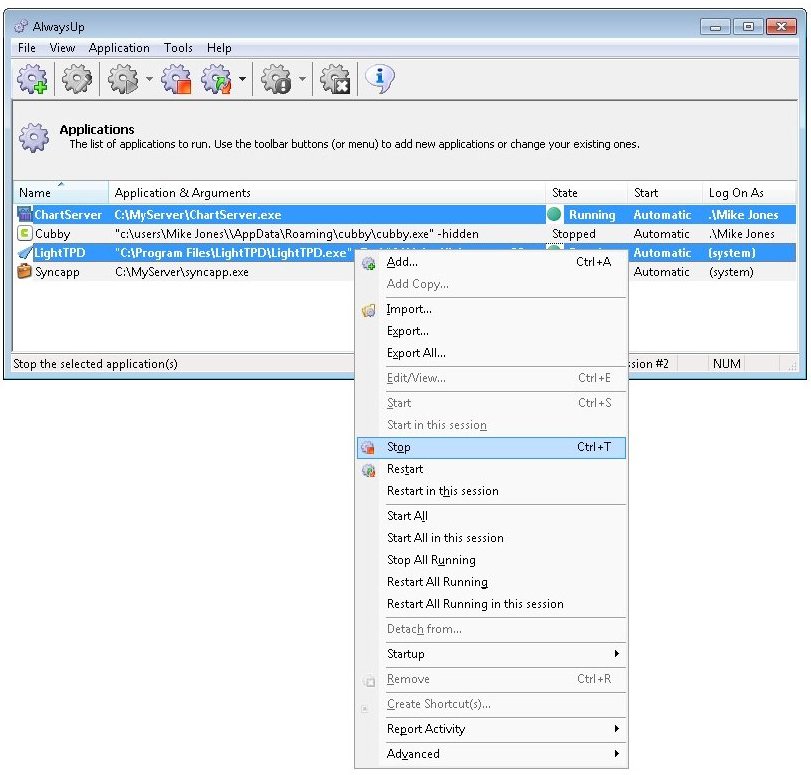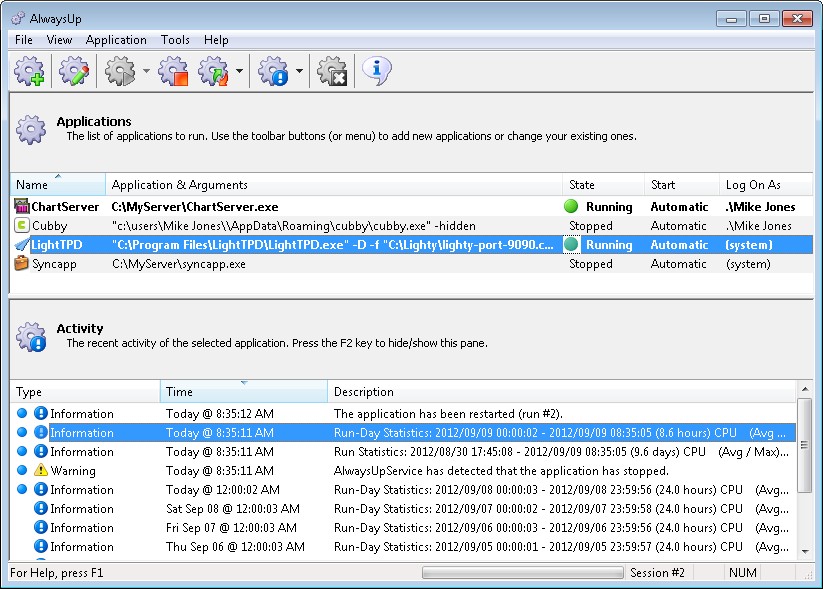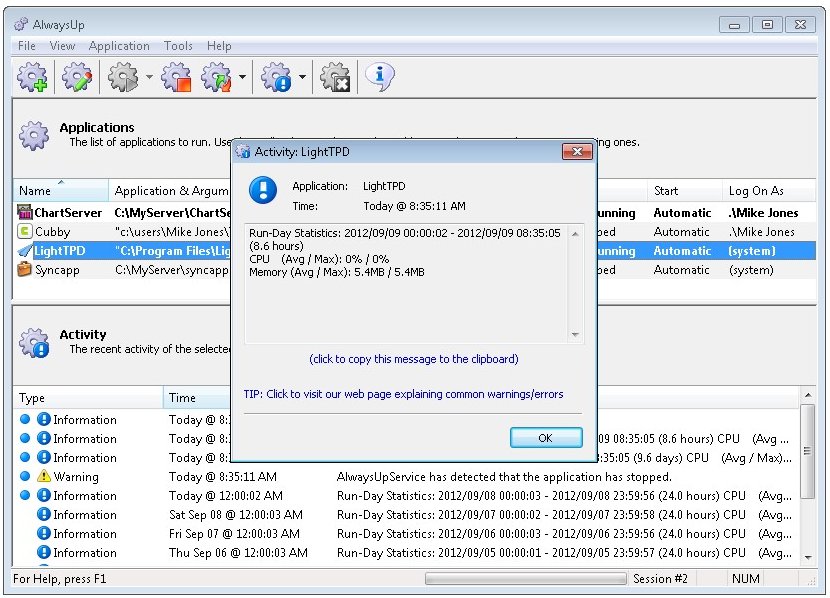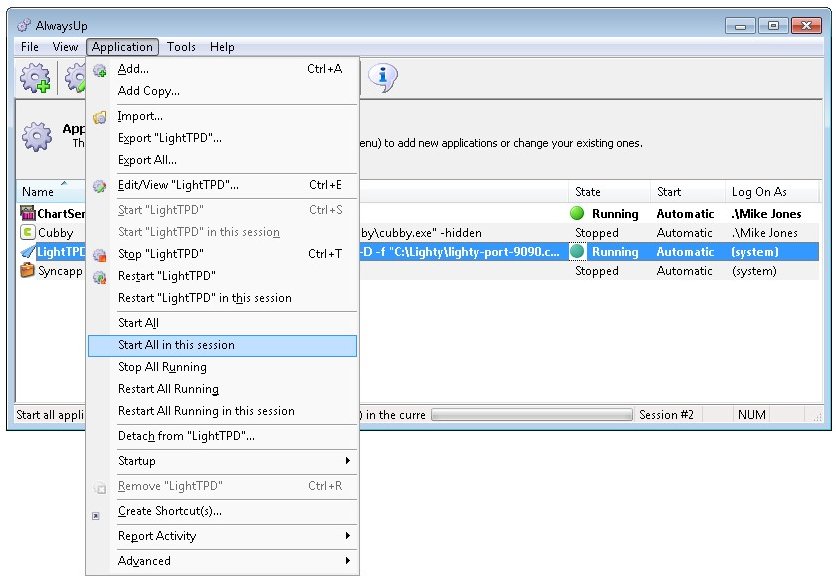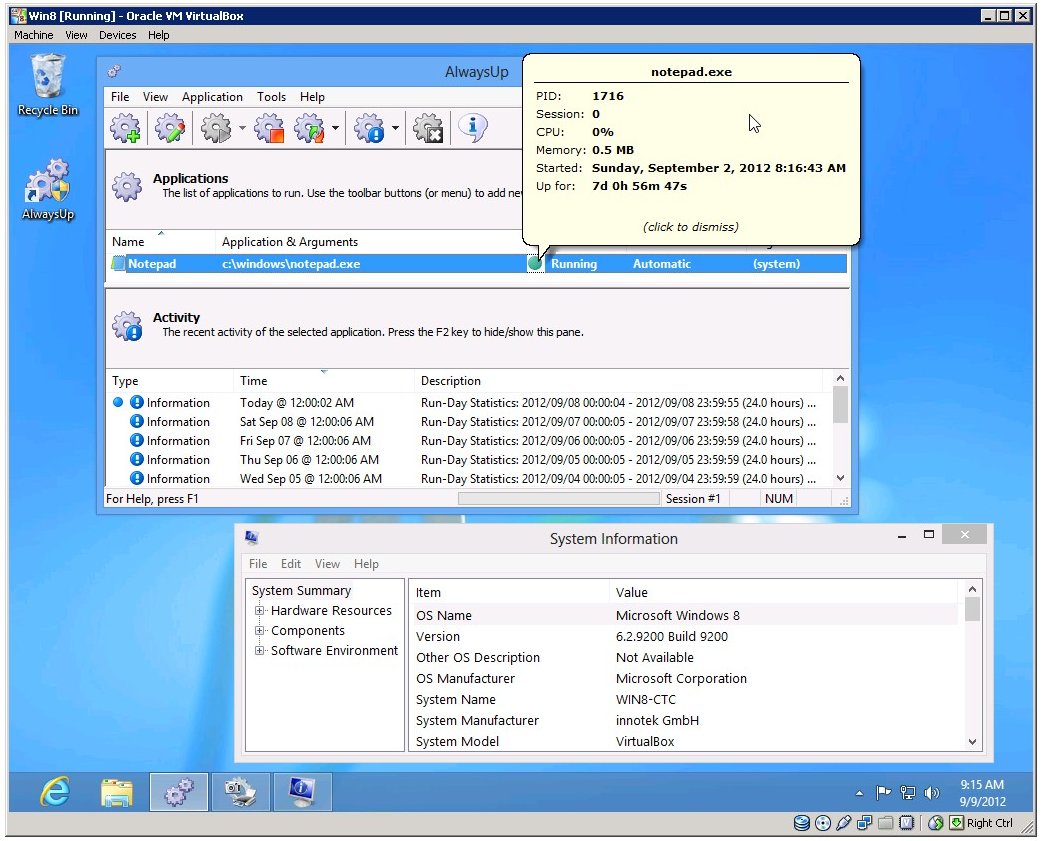|
Multiple Selection |
Highlight multiple applications and start, stop or restart them as a group:
 |
Activity Panel |
Instead of having to select Application > Report Activity to see recent happenings with your application,
hit the F2 key to show the new Activity panel:
Double click on an item to see it in greater detail:
 |
Start/Restart All in Session |
Easily start or restart all your applications in the current session from the Application menu:
 |
Windows Server 2012 and Windows 8 Compatibility |
We have been testing AlwaysUp on Microsoft's newest versions of Windows for some time now, without any problems:
 |
Much More! |
Please see the Version History for the full list of changes.