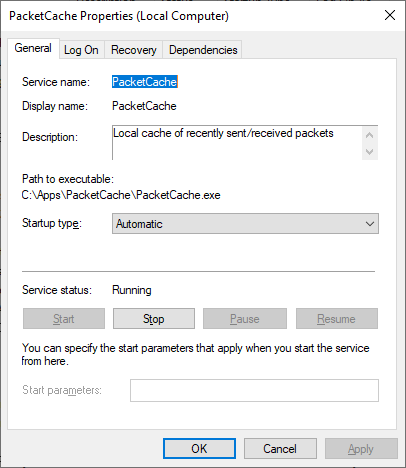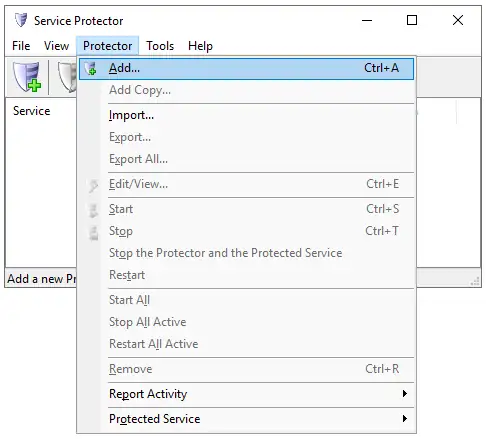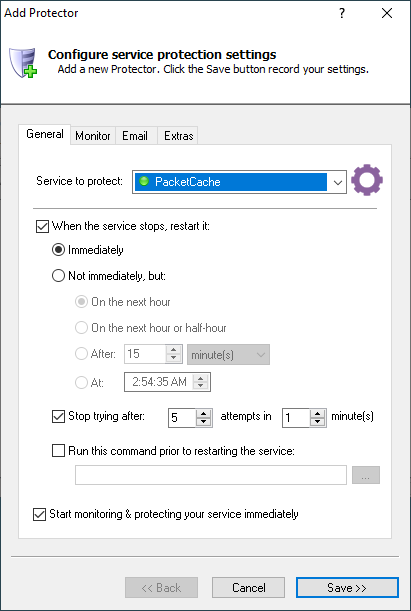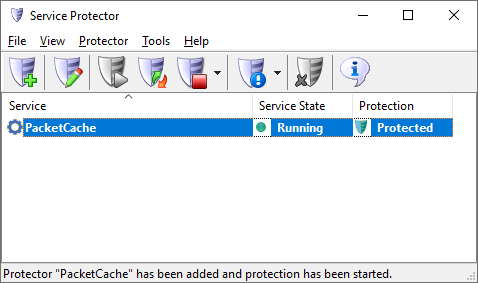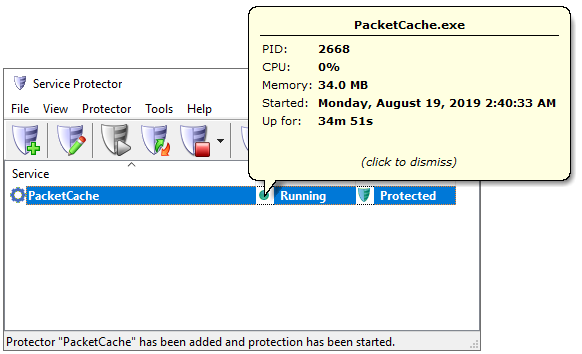-
Download and
install Service Protector, if necessary.
-
Start Service Protector.
-
Select Protector > Add to open the Add Protector window:
-
On the General tab, select the PacketCache service from the Service to protect pull-down list.
You should see a green circle on the entry, to indicate that the service is already running:
-
Service Protector has many features (such as email alerts, hang detection, etc.) but the defaults should be fine for now.
Click the Save button to save your settings.
In a couple of seconds, an entry called PacketCache will show up in the Service Protector window.
The "shield" icon will be green, to indicate that PacketCache is being protected by Service Protector.
At any time, click on the green shield see when protection started, or click on the green circle to see information on the service itself.
Here we can see PacketCache increasing its memory consumption but not using much CPU:
-
That's it! Next time your computer boots, PacketCache will start as normal and Service Protector will begin monitoring the service to promptly restart it if it fails or stops for any reason.
We encourage you to edit PacketCache in Service Protector and check out the many other settings that may be appropriate for your environment.
For example, send an email when the service fails, restart PacketCache during the wee hours to minimize memory leaks, and more.