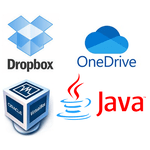|
Why Choose AlwaysUp to Run your Applications as Windows Services?
|
From ease-of-use to security, these articles show why
AlwaysUp
is the best choice
to start your mission-critical programs at boot and keep them running 24/7 in the background

|
Thinking of using a free solution to run your application as a service?
Free is a fine choice for some circumstances but please be cautious in a commercial environment —
where there may be financial or reputational consequences when things don't work smoothly.
Be sure to read
this article before finalizing your decision.
|

|
In a world where viruses and malware lurk around every corner,
it's important to have high standards for the software you install and run.
This article describes the security features that
we've baked into AlwaysUp — to ensure that you and our many customers are protected from bad actors.
|

|
Sure, your team can probably develop a utility to run your legacy program as a Windows Service,
but is that where you want to spend your limited resources?
And are you OK dedicating even more time to maintaining the code up as the Windows operating system evolves?
Read this article
to find out why (and when) it's better to rely on AlwaysUp.
|
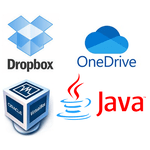
|
Working with Windows Services can be tricky. And each application brings its own complexities.
We've tested hundreds of applications with AlwaysUp —
and come up with the best settings for each. Our guides will get you up and running quickly, with minimum fuss.
|

|
Most alternatives to AlwaysUp focus on installing and running a single application as a service.
But what if you want to run 5, 10 or even 20 apps?
The advanced features described in
this article
show why AlwaysUp is your best option if you expect to run many applications as background services.
|

|
Whether its to add new features, fix bugs or to react to the lastest Windows patches, we're constantly improving AlwaysUp
for our customers.
Check out the
release notes,
which show that we've published at least 3 releases every year since 2004. We won't leave you stranded!
|
|
|