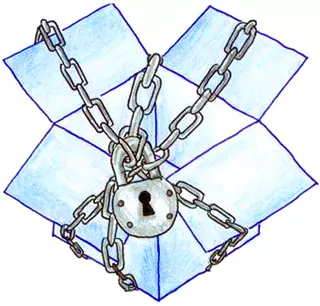
Customer Theodore Bogucki recently reported strange behavior when running Dropbox as a windows service with AlwaysUp:
If I run Dropbox as a normal application, the CPU will run at about 10%. Following the directions to set up Dropbox in AlwaysUp as a service, I will get Dropbox running at 100% CPU and the file upload is extremely slow.
I am using the latest version of Dropbox and the latest version of AlwaysUp on a Windows 2012 R2 server.
What can be causing Dropbox to run amok like this when running as a windows service?
After some back and forth to investigate, Theodore determined that his antivirus program (Symantec Endpoint Protection) was conflicting with Dropbox — but only when running as a service! He said:
The Dropbox folders currently stores SQL backup files from my SQL server. I was able to fix the issue by adding an exclusion in SEP for the file extension used for the SQL backup files. I just as easily could have specified the folder to exclude.
Once this was done I stopped Dropbox on the desktop and started it using AlwaysUp and the CPU only spiked for minute or so while Dropbox started up and then settled down to its normal level. I also observed that network activity was the same as when Dropbox was running on the desktop.
If you are experiencing a similar problem, here are the instructions for excluding files and folders from scans in Symantec Endpoint Protection. A simple Google search should turn up the same information for other popular antivirus packages.
Finally, thanks to Theodore for bringing this problem (and the solution) to our attention!



