
Whenever you fire up Dropbox (or it starts automatically at login), you will soon notice three Dropbox.exe processes running on your PC. Though unusual, that is completely normal behavior. It’s just how Dropbox works.
You can see the three processes running in the Windows Task Manager:
Or better yet, if you really want to understand what is going on, turn to Microsoft’s excellent Process Explorer. Its helpful tree panel will reveal the hierarchical relationship between the Dropbox processes — one parent and two children:
But why are 3 copies of Dropbox started? Isn’t one enough to synchronize all the files and folders that the software is managing?
And why is one using significant CPU and memory while the other two remain small and idle?
Fortunately the command line parameters for each instance of Dropbox reveal what is going on…
#1 is the “Main” Dropbox process
With the help of Process Explorer, we can see that the main/parent executable runs with a single parameter: /home:
That is consistent with the desktop shortcut to start Dropbox, which specifies the same parameter:
So that’s the one we started.
Digging in a little deeper, we saw this process consistently using a small bit of CPU (1-10%) and a fair chunk of memory (200+ MB).
Furthermore, we noticed that the CPU and memory would jump whenever we placed a new file in the Dropbox folder.
Our conclusion? This parent process is responsible for Dropbox’s primary activity: copying your files to and from the cloud.
#2 is the “Crashpad Handler”
The second process has a massive command line — over 3600 characters!
Most of the command line is meaningless without a technical understanding of the arguments, but the first parameter stands out: -type:crashpad-handler:
This “crashpad handler” consumes a mere 2 MB of RAM — infinitesimal, by today’s standards. What is its purpose?
Our research suggests that the process implements Crashpad — a crash reporting system developed by Google.
From the software’s stated objective:
 Crashpad is a library for capturing, storing and transmitting postmortem crash reports from a client to an upstream collection server. Crashpad aims to make it possible for clients to capture process state at the time of crash with the best possible fidelity and coverage, with the minimum of fuss.
Crashpad is a library for capturing, storing and transmitting postmortem crash reports from a client to an upstream collection server. Crashpad aims to make it possible for clients to capture process state at the time of crash with the best possible fidelity and coverage, with the minimum of fuss.
So it is very likely that when the main Dropbox process crashes or runs into trouble, the “crashpad handler” will jump in to collect information and beam it back to Dropbox headquarters for subsequent analysis.
#3 is the “Exit Monitor”
The third process has a command line just shy of 400 characters in length. Its “type” is exit-monitor:
As the type suggests, exit monitor’s job is to watch the main Dropbox process and restart it if it fails. Its purpose is to make sure that Dropbox is always running on your machine — even in the face of crashes and other failures.
To sum up
Having three Dropbox.exe processes is completely normal. Dropbox performs your file synchronization in one executable but the other two are there to support the robust operation of the software. It’s all good!

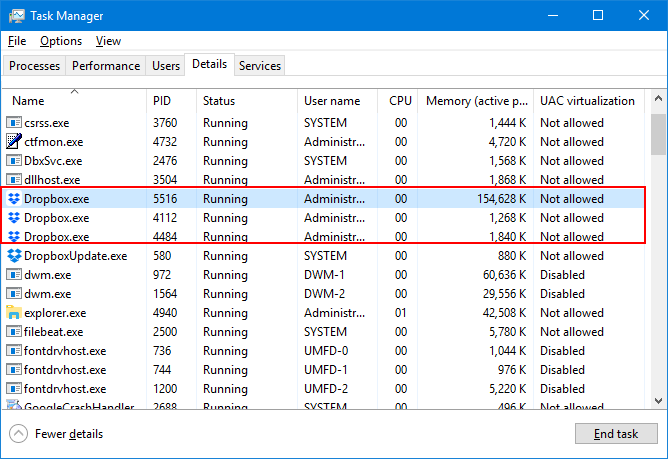
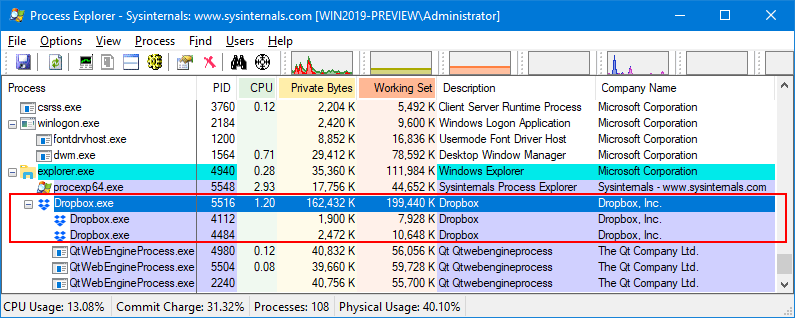
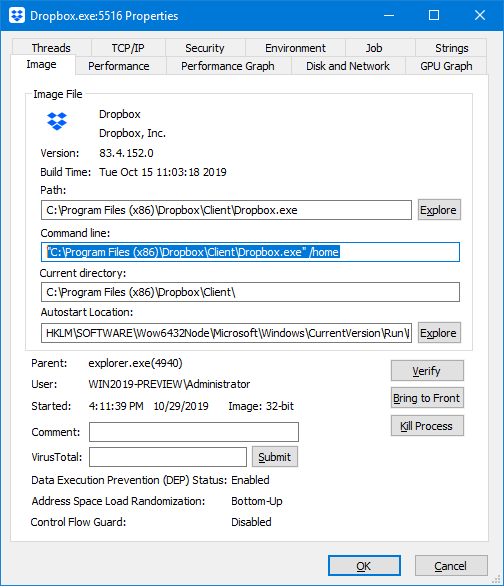
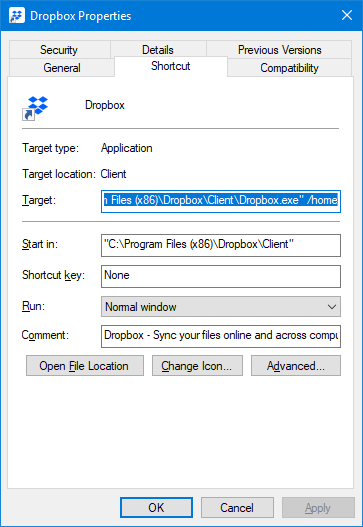
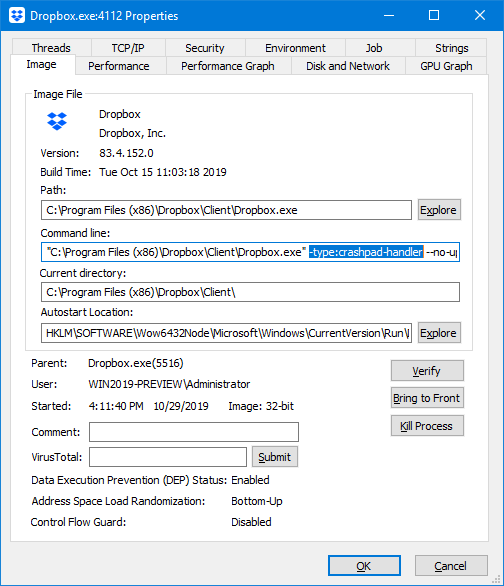
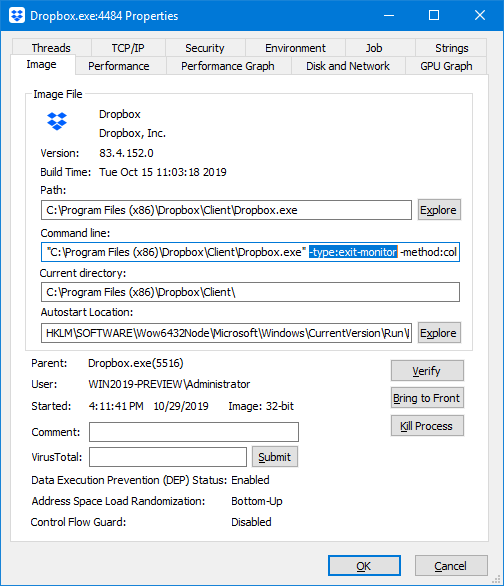
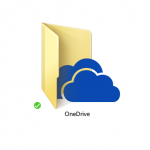
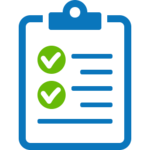

Why wouldn’t they originally name them accordingly? This question was asked in 2019 – why haven’t the task names been changed to something representative of each task by now?
Hi Bill.
Having 3 different names would require having 3 different .EXE files distributed with Dropbox. I think they wanted to avoid that, so they created a single executable that performs different activities based on the parameters it’s passed.
So if 3 is good, does that mean my 7 is not good?
Hi Russell.
7 processes probably means that there are multiple people running Dropbox on your computer.
You should investigate using the Task Manager (Details tab). The username and session id columns should reveal who’s running Dropbox — and from where. Be sure to add those columns if they’re not in your default view.
Hi Russel.
I have 7 dropbox.exe’s listed in task manager also. When I followed you instructions they’re all my user name.
Carroll (mr.)
Hi Carroll.
Please try exiting Dropbox and ending any leftover Dropbox.exe processes from the Task Manager.
Once done, start Dropbox again and let us know how many Dropbox.exe processes spring to life.
With Dropbox version 155.4.5493, we noticed 5 instances of Dropbox.exe running on our systems now!
It seems like the new 2 instances may be performing “rendering” tasks that the QtWebEngineProcess.exe used to do, but we’ll have to investigate to say for sure.
In any case, whether it’s 3 processes or 5, AlwaysUp continues to run Dropbox as a Windows Service without any problems.
Immediately after restart I checked my task manager and found 7 copies of dropbox running. They all had the same user but 1 had a greyed out document with a red circle. My files aren’t syncing and I wonder if this may be the cause?
Hi Lisa.
Are all the processes running for the same user? You can check that by opening the Task Manager and looking in the Details tab.
Since your Dropbox isn’t working, you should terminate all Dropbox.exe processes and start a fresh copy of Dropbox. Hopefully things will work then.
I have a similar issue. 7 Processes running after startup, same user, and after some time (days) sync is blocking and not working anymore. Any idea where I can look for logs. Eventlog, files, … etc ?
Actually this is running on a windows system where multiple users can log on simultaneously, but the multiple Dropbox.exe processes are always only executed by one (same) user.
There is also a process DbxSvc in SYSTEM which is labelled as Dropbox service. But I believe it is a Microsoft installed piece because ‘my’ Dropbox is running as a regular program, not a service.
Hi Gerry.
Unfortunately the Dropbox desktop application doesn’t provide helpful logs. Even though logs are created and stored in C:\Users\USERNAME\AppData\Local\Dropbox\logs, the format is undocumented.
For general activity across all of Dropbox, this article provides some tips:
https://www.electronicshub.org/dropbox-logs/
Seven instances of Dropbox per run per user now seems to be the norm. From what you say, it looks like only one of your users is running Dropbox on your system.
DbxSvc is also part of Dropbox (not from Microsoft). It’s responsible for performing background maintenance tasks (e.g. auto-updates), not for starting the Dropbox desktop sync application as a Windows Service.
7 Processes, you guys are lucky, I have 9 processes atm
I just gave up and disabled my dropbox at startup and will clickit manually when I need it.