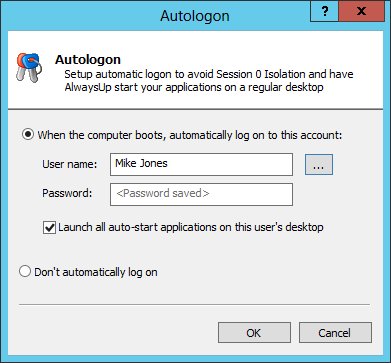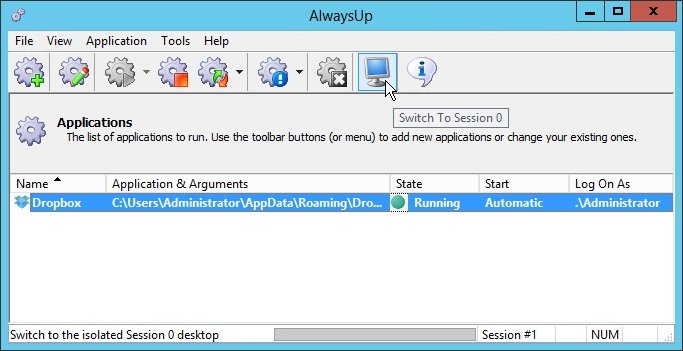After months of testing, Version 8.5 of AlwaysUp, our award-winning application that runs any application as a Windows Service, is now available for download. It is a free upgrade for customers who purchased version 7 or 8 (after February 2010) while users of earlier versions can upgrade at a 50% discount.
Here are some of the most notable advancements:
 Improved support for starting applications on your desktop
Improved support for starting applications on your desktop
Since the introduction of Windows Vista in 2007, Session 0 Isolation has prevented Windows Service applications from showing their windows and tray icons on the “normal” desktop. AlwaysUp has consistently provided tools to work around that restriction (such as the “Start in session” commands) and now we have another arrow in the quiver.
In works like this: Instead of starting your application on the isolated Session 0, the only session available when your PC boots, AlwaysUp will automatically log in a designated user and start your application in the user’s newly created session. When you later log on as that user you will see your application running normally on the desktop.
Select Tools > Autologon to configure this easy-to-use feature:
Read more about Autologon on page 47 of the AlwaysUp User’s Manual.
 Conveniently Switch to Session 0 from the toolbar
Conveniently Switch to Session 0 from the toolbar
Viewing Session 0 is now even easier. Just click on the new toolbar button to see your applications.
 Several bug fixes & minor enhancements
Several bug fixes & minor enhancements
Support for Windows Server 2012 and Windows 8 has been strengthened, a bug when registering on machines without a C drive has been resolved, and network shares containing spaces are now handled properly.
The AlwaysUp Version History page documents the full list of changes.
Enjoy!