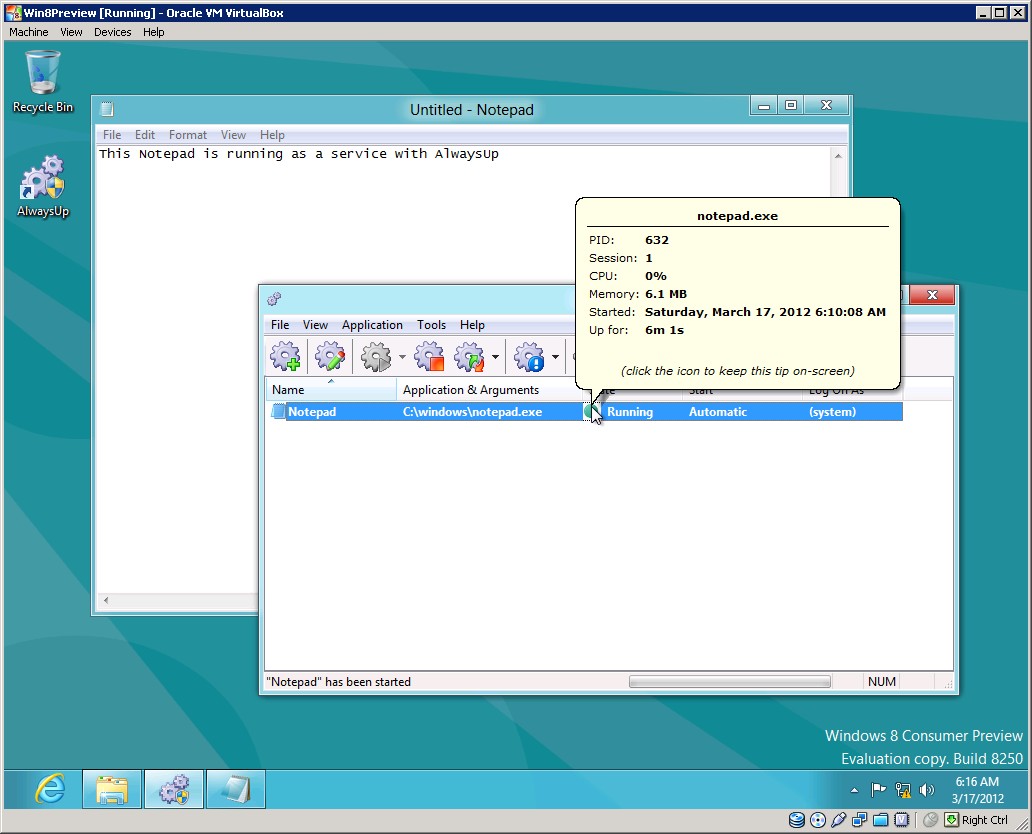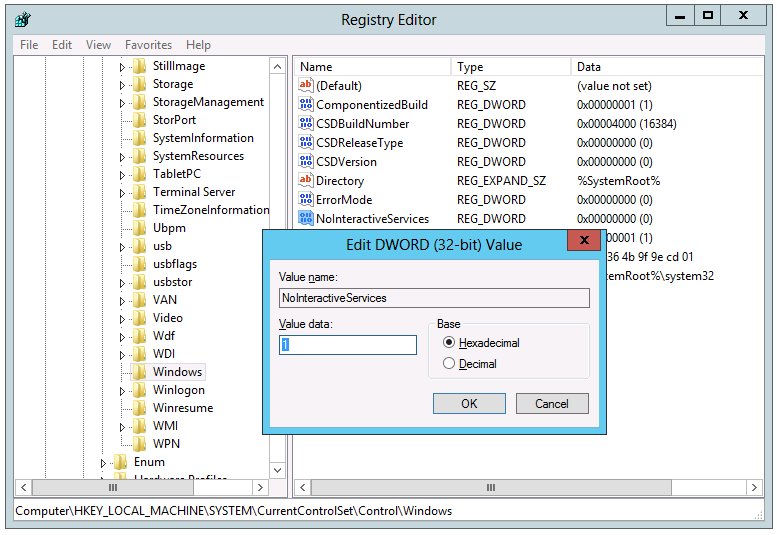We are pleased to report that AlwaysUp is working very well with both Windows 8 and Windows Server 2012!
Here is a screenshot of AlwaysUp running Notepad as a service on Windows 8:
The only problem we encountered was with switching to session 0. Microsoft’s Interactive Services Detection service (UI0Detect) failed to start because interactive services were disabled. To re-enable interactive services, go to registry key
HKEY_LOCAL_MACHINE\SYSTEM\CurrentControlSet\Control\Windows
and change the value of
NoInteractiveServices
from 1 to 0: