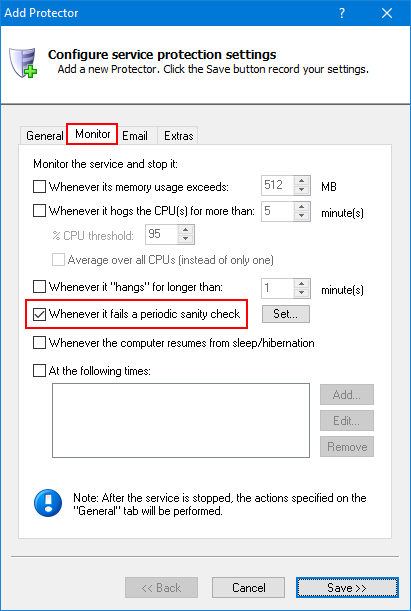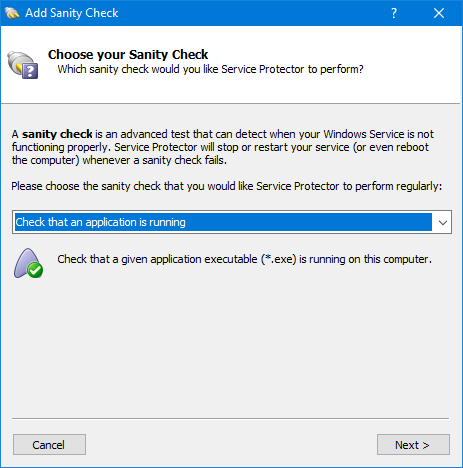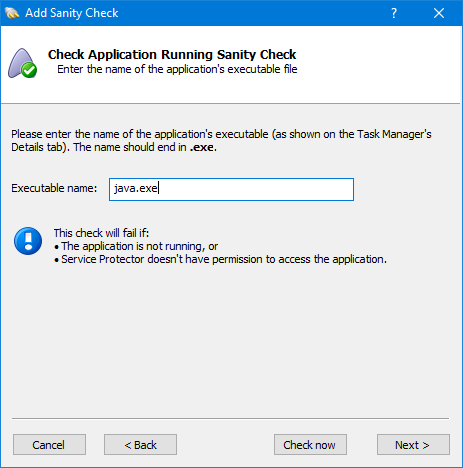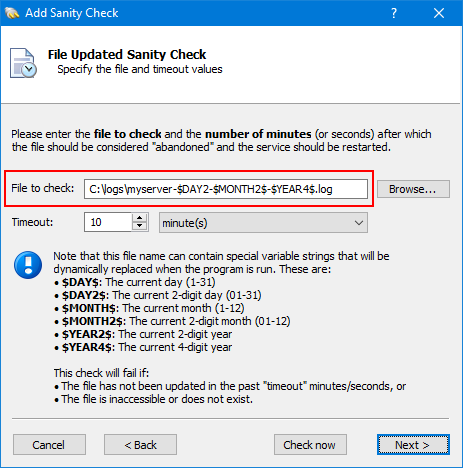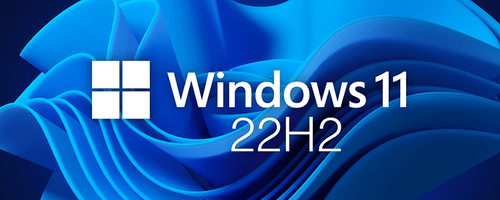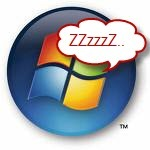Service Protector 8.5 is now available for download. Here’s what we worked on in this new version:
Automatically restart your service when an important application isn’t running
Does your service depend on an important “helper” application? If so, Service Protector can periodically check if the helper application is running and restart your service if the application isn’t active.
For example, suppose you’re protecting a service that spins off a Java process to perform important image processing. You can now instruct Service Protector to restart your service if no java.exe process is running on your server. In that way, you’re protected if the supporting java process crashes or stops for any reason.
You can activate the new sanity check from the Monitor tab. Start by checking the Whenever it fails a periodic sanity check box:
Click the Set button to open the Add Sanity Check window. From there, select Check that an application is running from the list:
In the next screen, enter the name of the executable to watch for. The name must end in .exe.
For example, to watch for a Java process, enter “java.exe”:
If you don’t know the name of the application’s executable file, run the application and find its entry on the Task Manager’s Details tab. The name will appear in the first column.
After entering the executable name, continue on to the next pages to specify how often Service Protector should check for the application. When done, save your changes.
And that’s it! With the sanity check in place, you can rest assured that your helper application’s “untimely demise” will trigger Service Protector to recycle your service.
The “Check file updated” sanity check now supports date variables
We’ve made several improvements to the sanity check that restarts the service whenever an important file hasn’t been updated in a while. Most notably, date variables can be used in the name of the file to monitor.
This feature is beneficial when checking a log file that “rolls over” each day. Previous releases of Service Protector — which only supported a fixed file name — could not handle a dynamic name.
For example, let’s take the case where your service writes to a new log file each day. The file name contains the date, in the format “myserver-DD-MM-YYYY.log”.
To monitor that log file with the sanity check, you would specify the file name as myserver-$DAY2$-$MONTH2%-$YEAR4$.log:
And with that in place, when running your service on October 14 2022, Service Protector would check for a file named “myserver-14-10-2022.log”.
Service Protector is fully compatible with Windows 10 & 11 22H2
As usual, Microsoft continues to roll out twice-yearly updates to its Windows operating systems.
Windows 10 22H2 will be released to the public in a few days. However, as a member of the Windows Insider program, we’ve been playing with that new version since August.
Similarly, Windows 11 22H2 started rolling out to customers in September. And like Windows 10 22H2, we’ve been evaluating it for over a month now.
Our assessment? Service Protector continues to work flawlessly with both operating systems. In some sense, that is to be expected as Microsoft has left the Windows Services layer untouched.
Other fixes & improvements
Fixed a crash when testing a custom sanity check: Thanks to Jacques Dagousset for reporting the problem, which would occur in rare circumstances.
Reduced CPU load when scanning for crash dialogs: With recent changes, Service Protector is significantly more efficient when scanning for dialogs that indicate that your service has crashed.
Improved logging when running a sanity check: Extra messages provide insight when testing a sanity check (and when debugging subtle problems).
As usual, please review the release notes for the full list of features, fixes and improvements included in Service Protector version 8.5.
Upgrading to Service Protector 8.5
If you purchased Service Protector version 7 (after January 2021), you can upgrade to version 8.5 for free. Simply download and install over your existing installation to preserve your existing services and all settings. For instance, your registration code will continue to work.
If you bought Service Protector version 6 or earlier (before January 2021), you will need to upgrade to use version 8.5. Please buy upgrades here — at a 50% discount.
See the complete upgrade policy for more details.
Enjoy!