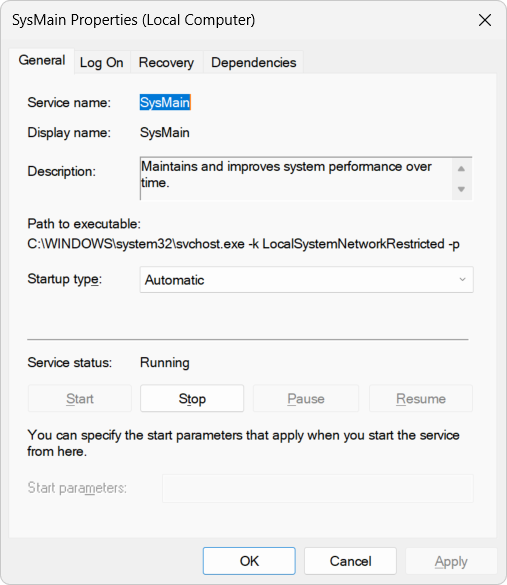In this article…
What is SysMain?
SysMain is a Windows Service that monitors the applications running on your computer and tries to improve their performance over time.
For example, if SysMain notices that you run Microsoft Excel frequently, it may automatically place Excel in your computer’s memory. And with Excel already loaded into RAM, the program will come up on your desktop much faster when you actually open it.
The end result is that by anticipating what you’re likely to do soon, SysMain can make your computer seem faster than it is.
The service’s display name is SysMain and it runs as LocalSystem inside the service host process, svchost.exe. By default, the service is set to start automatically when your computer boots:
Note that in previous version of Windows (before Windows 10 18H2), SysMain was called Superfetch. Microsoft changed the name because future versions of the service will likely do much more than simply caching frequently used programs in memory.
Why is SysMain using so much CPU and RAM?
As mentioned, SysMain’s goal is to speed things up by preparing key applications before you actually need them. Doing so makes your applications load faster.
But the downside of that approach is that SysMain uses system resources before necessary — without your explicit consent/request.
Let’s go back to our Excel example, where SysMain loads Excel into memory before you launch the program. The truth is that when SysMain loads Excel, the service uses CPU and memory to complete that task. And if you happen to be using another application when SysMain is doing its work, your PC may appear sluggish — or even unresponsive.
Fortunately, SysMain won’t bog down most modern PC’s. When there are ample amounts of CPU and RAM, you won’t even notice the Windows Service helping you in the background.
The trouble comes up when your RAM and CPU are limited. In those situations, SysMain is constantly competing with the interactive user for precious resources, and that can make your machine appear slower than it is!
Is it OK to disable the SysMain Windows Service?
Yes. SysMain isn’t an essential system process and you can safely disable it.
Indeed, if your PC suffers from “random spikes” in CPU or RAM, you should see if turning off SysMain reduces or eliminates the problems.
Furthermore, a common bit of advice is to disable SysMain whenever your computer has a fast hard drive. In that situation, pre-loading applications into RAM only saves you a few milliseconds. For example, you probably won’t even notice the small speedup that SysMain provides if you’ve got a speedy solid-state drive (SSD).
However, one bit of advice if you disable SysMain. Because it’s possible that SysMain will deliver significant speedups in future versions of Windows, be sure to reevaluate the service as Microsoft improves its operating systems.
Questions? Problems?
If you would like to know more about the SysMain service, or you have a specific problem, please feel free to get in touch. We will do our best to help you!