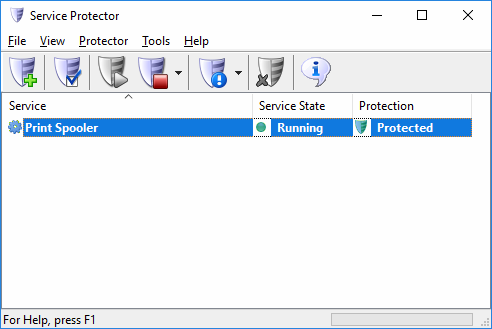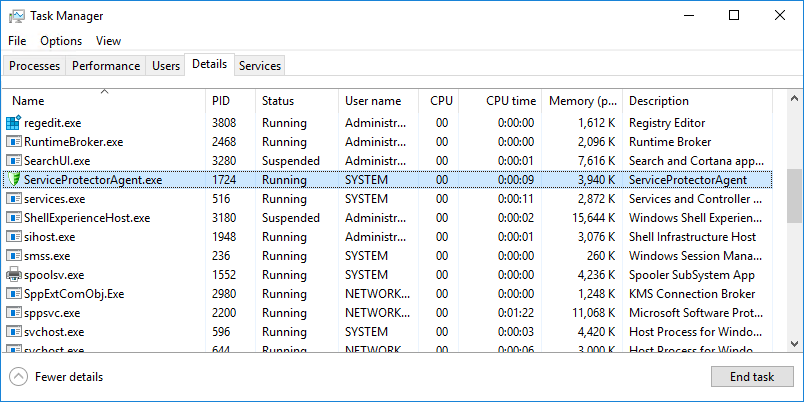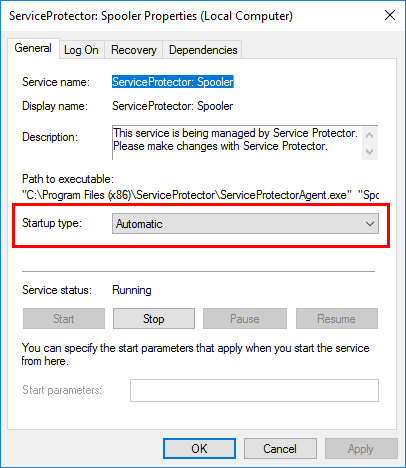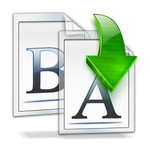Hello, I’m testing your Service Protector program and I was wondering if it starts automatically when my server reboots? I didn’t notice an option for that. I have my server restart every night, will this be an issue with the trial version?
Hello, I’m testing your Service Protector program and I was wondering if it starts automatically when my server reboots? I didn’t notice an option for that. I have my server restart every night, will this be an issue with the trial version?— James
Hi James. Yes, Service Protector will automatically start to protect your service whenever your server reboots. Restarting your server every night will not pose a problem.
You can’t find an option to automatically restart because there isn’t one! That functionality is built in. And the desktop application you run to setup your windows service will not start because it doesn’t need to. Confused? Let me explain…
You see, Service Protector has a couple of parts:
The desktop application you run to configure your windows services
When you install Service Protector, a convenient shortcut will be created on your desktop:
Double-clicking that shortcut will launch Service Protector:
But this application is merely a management utility, a “waiter/waitress” in the restaurant.
You use this management utility to:
- choose the windows service you wish to keep running 24/7
- specify the options for monitoring the service
- view daily and weekly performance reports, and more
This GUI utility does not monitor your services (or do any cooking, if we keep the restaurant analogy going). Therefore it does not need to start when your computer boots. You run it on demand, whenever you need to interact with Service Protector.
An invisible/background component that babysits each of your windows services
Whenever you setup a service to be monitored (like the Print Spooler in the screenshot above), a background program is deployed to do the work. That program is completely invisible and the only way to see it is by using the Windows Task Manager (or a relative, like the excellent Process Explorer).
Look for ServiceProtectorAgent.exe. Here it is watching the Print Spooler on Windows Server 2016:
Note that this component is itself a windows service! If your service is named “Spooler”, you will find a new service called “ServiceProtector: Spooler” on your machine:
The service’s startup type will be “Automatic”, to ensure that the Agent starts as soon as your machine boots. You never have to start it yourself.
So to complete the analogy, this background component is the restaurant chef — busy in the kitchen cooking the meals submitted by the waiter/waitress.
Hopefully it makes sense now! Please let us know if not. But the bottom line is that we’ve got you covered. 🙂