
In this article…
What’s new in Windows Server 2025?
Microsoft’s engineers have been very busy in the three years since the last major release of Windows Server.
And as you can see from the list of updates included in Windows Server 2025 preview, the team focused on under-the-hood revisions to core technologies — instead of publishing new apps or pushing out eye-catching bells and whistles.
Here are the improvements that we found most intriguing:
#1: Hotpatching
Operating system patches — which plug security holes and occasionally tweak functionality — can be applied without having to reboot the server. That means you can roll out patches whenever you like, with zero downtime (and without the need to schedule after-hours maintenance windows).
#2: Next-Gen Active Directory (AD)
It’s clear that Microsoft spent significant effort “future-proofing” it’s popular directory service. For example, this new version of AD can address many more objects (the database page size went from 8k to 32k) and it can utilize more than 64 cores. The updates are numerous.
#3: Delegated Managed Service Accounts
Server 2025 introduces the new delegated Managed Service Account (dMSA). Unlike a conventional account, where you manage password complexity and lifecycle, Active Directory administers the credentials for a dMSA. Furthermore, you can restrict a dMSA to specific devices and contexts, which is ideal for protecting non-interactive use-cases.
If you’d like to find out more, check out this 30 minute video from the 2024 Windows Summit that highlights the technical upgrades in the new operating system:
Any changes to Windows Services?
Other than the option to use the new delegated Managed Service Account, Microsoft hasn’t documented any impacts to Windows Services in Server 2025.
In fact, everything looked pretty much the same as we played with the various tools.
There’s nothing new in the built-in Services application:
But then, it wasn’t a surprise because that basic management tool hasn’t been updated in over a decade!
Is AlwaysUp Compatible with Server 2025?
Yes, AlwaysUp runs flawlessly on Windows Server 2025.
We installed a bunch of applications — including as Dropbox, OneDrive and Java — as services and let each one run continuously for at least a week. And after thoroughly examining the event viewer and our own debug logs, we didn’t detect any problems at all.
Does Service Protector work on Server 2025?
Like AlwaysUp, Service Protector ran without any hiccups.
To test, we employed our “bad service simulator” — a deliberately diabolical piece of code that randomly uses too much memory, hangs, or crashes. Service Protector was able to handle all eventualities, proving that Microsoft’s Windows Services API remains robust on Server 2025.
Afterwards, we focused on validating services that our customers run. Service Protector was able to babysit FileBeat, MongoDB and MariaDB as well as it does on Windows Server 2019 and 2022:
How about your free utilities? Any quirks on 2025?
We installed and tested Service Security Editor, Service Scheduler, Service Trigger Editor and Windows Service Auditor without incident on Windows Server 2025:
And our most popular non-service software — MyFolders and http-ping — passed inspection as well.
Preparing for the official release (24H2)
Microsoft expects to make Windows Server 2025 available to all customers in the second half of 2024. Until then, we’ll continue to test drive the preview releases, to ensure that all our software is ready to go on day one. 🙂

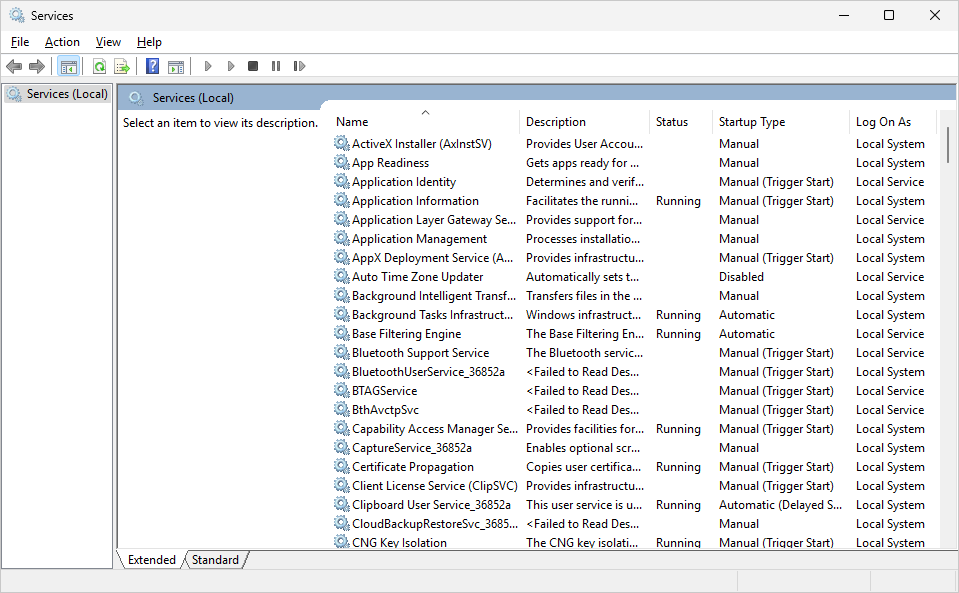
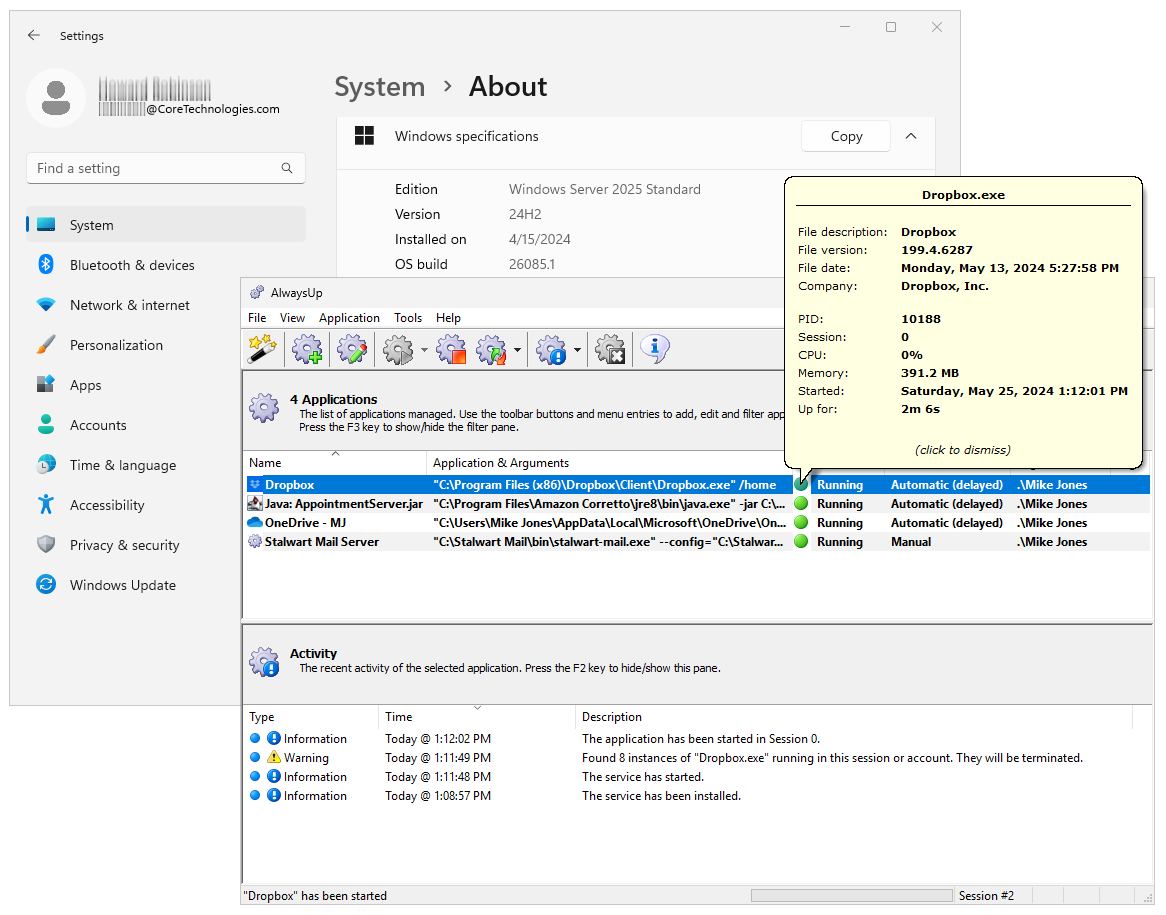
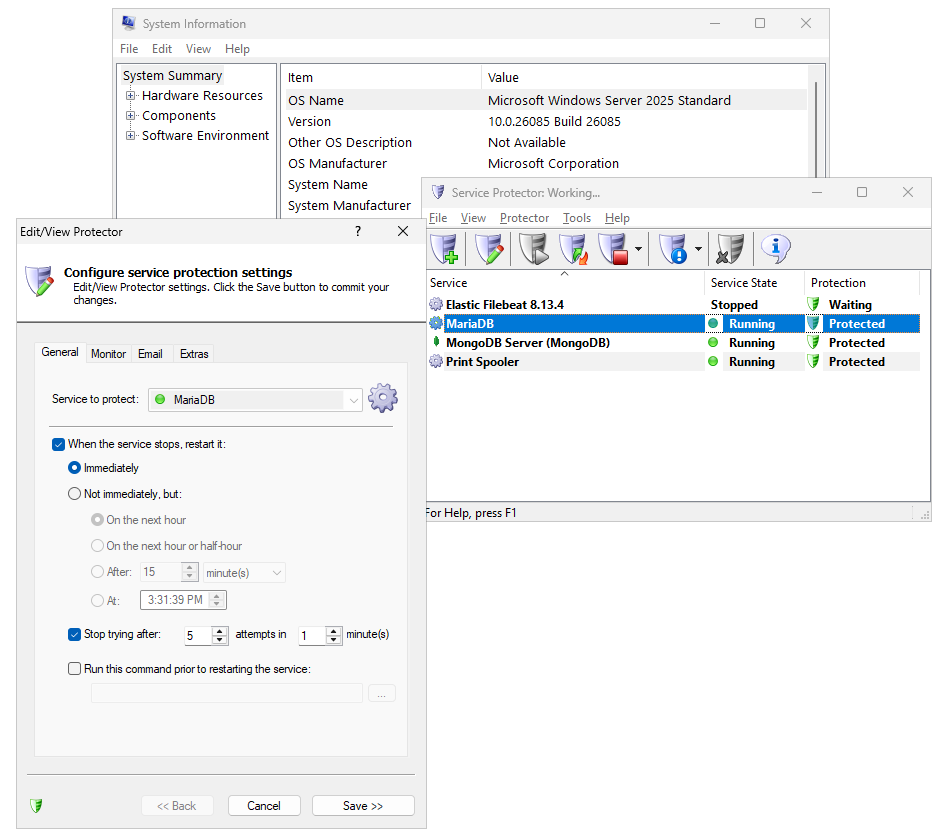
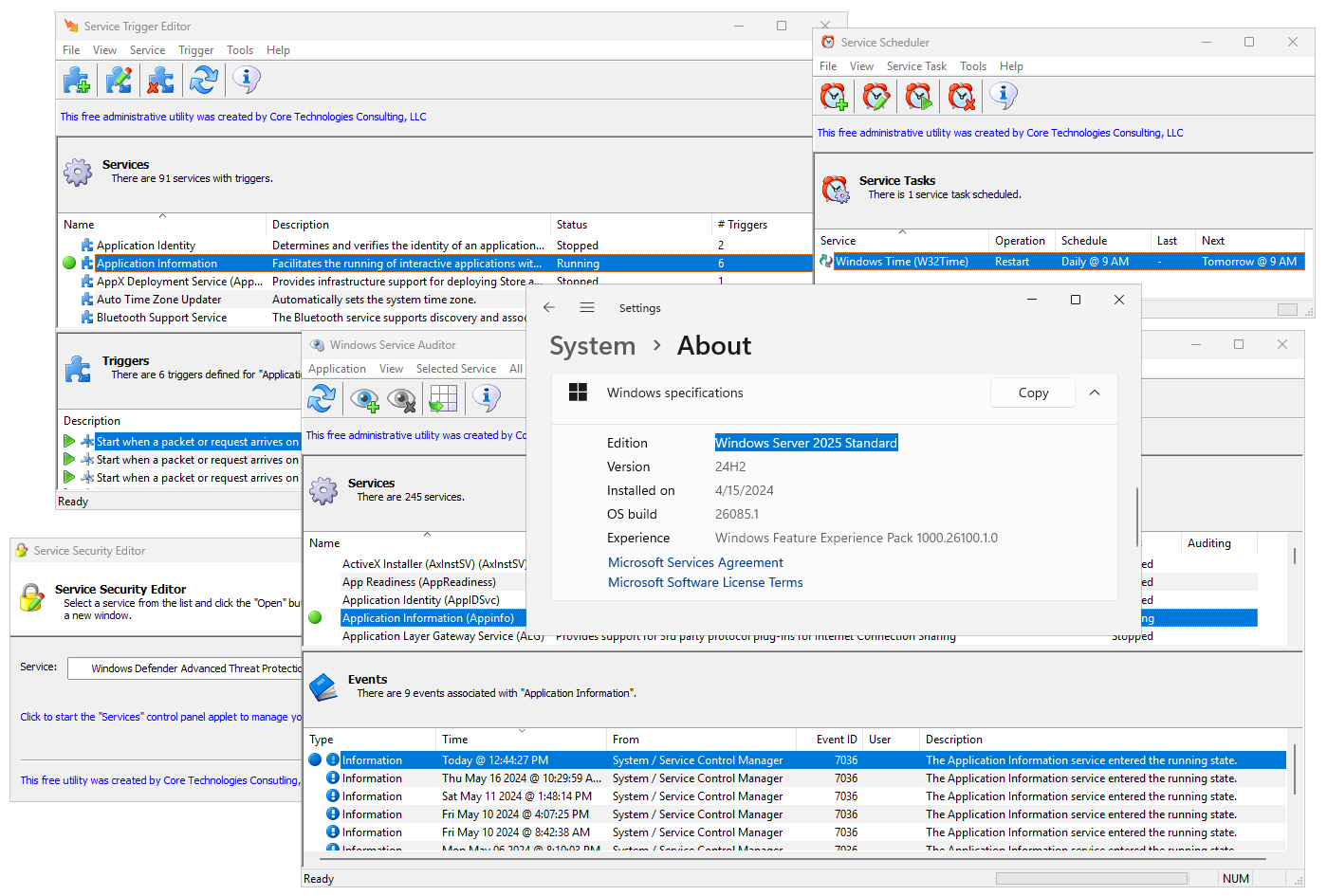



Windows Server 2025 was released to all customers on November 1, 2024. After another round of testing, our software remains fully compatible with the official release (build number 26100.2605).